價格:免費
更新日期:2018-07-06
檔案大小:12.7 MB
目前版本:2.5
版本需求:需要 iOS 9.0 或以上版本。與 iPhone、iPad 及 iPod touch 相容。
支援語言:丹麥文, 俄文, 印尼文, 土耳其文, 巴克摩文挪威文, 希臘文, 德語, 日語, 法文, 瑞典文, 簡體中文, 繁體中文, 義大利文, 芬蘭文, 英語, 荷蘭文, 葡萄牙文, 西班牙文, 韓語, 馬來文

Export contacts to XLSX, PDF, VCF and HTML. Very easy to use by clicking Export Now.
Supported Format
Excel XLSX, PDF, VCF and HTML
Export Fields
* XLSX. All Fields. Given Name, Family Name, Full Name, Phones, Emails, Instant Messages, Social Profiles, Birthday, Organization, Department, Job Title, Addresses, Dates, URLs, Note, Middle Name, Nickname, Name Prefix, Name Suffix, Previous Family Name, Phonetic Given Name, Phonetic Family Name, Phonetic Middle Name

* PDF. Due to A4 paper size, only export Full Name, Phones, Emails, Instant Messages, Birthday and Addresses.
* VCF. All Fields.
* HTML. All Fields.
Send Files
Send exported file by using iMessage, Email, iCloud, Slack, AirDop, Dropbox, Google Drive and others.
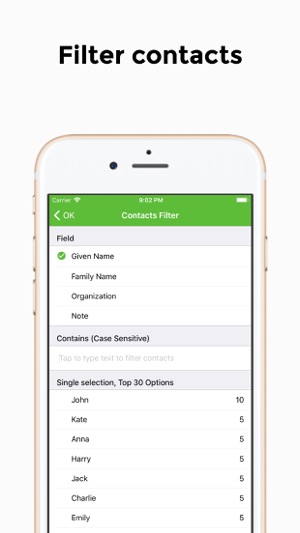
Data Privacy
All processes are done on iPhone. No remote server.
Supported Languages
English, dansk, Nederlands, Suomalainen, français, Deutsche, Ελληνικά, bahasa Indonesia, italiano, 日本語, 한국어, Melayu, Norsk bokmål, Português, русский, 简体中文, Español, svenska, 繁體中文, Türk
Limits without Pro
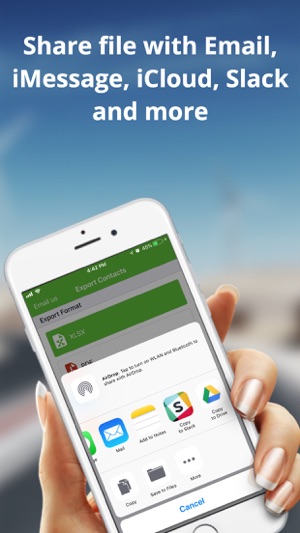
No photos. Export first 300 contacts if you have more than 300 contacts.
Unlock Pro featues with In App Purchase
* Export all contacts, no limit.
* Export with photos.
* Filter and sorting.
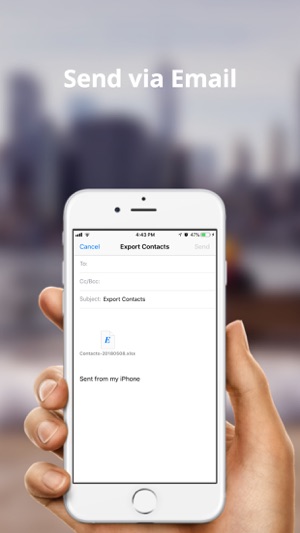
* No ads.

支援平台:iPhone
